Chatbot Registry
Collect information about all chatbots provisioned on your network.
Before you can add chatbots to galleries, you need to tell Direqt about the existence of each chatbot. Information about available chatbots is specified in the Registry, which is accessible from the main navigation of the Direqt Console.
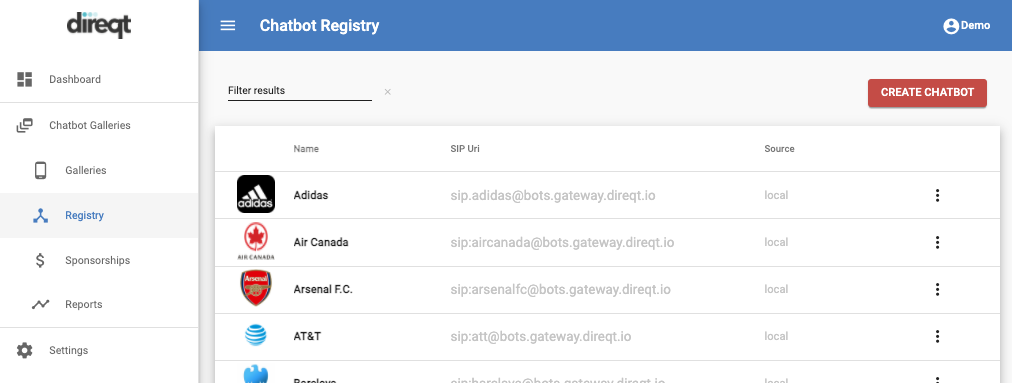
You can add chatbots to your registry by simply tapping "CREATE CHATBOT" from the upper-right of the page, and providing the requested information.
The most important parts of the Chatbot definition are Display name and Chatbot identifer (or "SIP URI"). While the display name can be chosen as you see fit, the Chatbot identifier must match the SIP URI assigned to the chatbot on your network (typically by the MaaP platform). It should look something like "sip:my-chatbot-name@rcs.carrier.example.com".
Warning
The SIP URI associated with a chatbot is the identifier used to initiate the RCS conversation. It is critical that it be set correctly for each chatbot.
Other attributes of each chatbot include its Home network (used to be sure you don't include a chatbot in a gallery that will be presented to subscribers that can't connect to it) as well as several Gallery listing images. Normally, you will supply at least a primary image for each chatbot; additional images can be supplied here as well, but keep in mind you can always override the image used for a chatbot in each Gallery definition.
Integration with existing CDF/CIF
If your messaging infrastructure uses a compatible directory framework, you can configure Direqt to automatically read information from your CDF. With this option, your Registry will be populated with the chatbots available on your network without you having to configure anything manually. Ask your account representative for more information.